January 2012. Israeli Prime Minister Benjamin Netanyahu makes a widely publicized declaration: “All presentations are now limited to a maximum of five slides.” Did this make presentations more effective and less boring? The answer is no! It made them more crowded, more exhausting and less relevant.
So, how do you avoid this common phenomenon of annoying slideshows, which lead to people leaving a meeting talking about the refreshments, because they were the only interesting thing there?
Here are five common mistakes made in slideshow presentations, and how to avoid them:
- Repetition – People tend to read out the content of slides word for word. If we present something and basically read it out loud, our presence has no value, and it would probably be better to send the presentation by email. The aim of the presentation is to be a helpful tool, both to the presenter and to the audience, not to replace the presenter. The presence of the speaker has to be critical and dominant, and the presentation should only list extremely brief headings and points. These remind the speaker what to expand on, and provide the audience with a logical sequence that makes listening to the speaker easier, and easier to remember and prioritize important points later on.
- Eye contact – Most people tend to look at their presentation on the projection behind them, or at their computer screen, or at papers that they’ve prepared which are exact copies of the presentation itself. In order to have an attentive audience, and in order to be able to get them on board the issue being discussed, our eye contact should always be with the entire audience, and only rarely on the presentation itself. A speaker should be well-versed in the content of the presentation, and be able to expand on any of the points by heart. The presentation can help out by displaying facts, figures and definitions, but the important text and all-round information should be known in advance. Practice beforehand, use flashcards to help you keep cognitive continuity, but remember the speech and speak naturally.
- Excessive text – Often, presentations look like Word documents if we’re lucky, and like optometry tests if we’re not. It’s important to ensure that the actual presentation has only a summary of the spoken text. When we advise, we tell people: “Imagine that every word you write on the slideshow takes 5 shekels off your salary – let’s see how many words stay there.” The same rule applies to graphs – it’s very important to emphasize on the graph itself what the fact or statistic being discussed is, or to write the important result in words. When the audience sees an overload of graphs, tables and numbers on the screen – you’ve lost them. A curtain falls over their eyes and a second later they’re back to their smartphones. You also have to avoid putting text, graphs and tables all together – you should choose one of them, or split them between a couple of slides. Quality is more important than quantity. You can have a great presentation with sixty slides, with one short sentence or central idea on each slide, and the presentation as a whole will be great.
- Movement – People have a tendency to stand on one tile, usually behind the podium or next to the computer, throughout the entire presentation. We now have remote controls, and there’s no real problem today to get up and even occasionally walk around in front of the screen – not obstructing it, but occasionally walking past it. This control over spatial movement can help presenters, improving audience attentiveness and positioning the speaker as someone who has control over the stage as well as over the content. We often tend to face our body at 45 degrees, if not 90 degrees, to the screen, standing in profile while facing the slideshow. The idea is to have your body facing the audience, 100% of the time. If we move around the space given to us, on the sides of the screen or slide, we can occasionally flick our head around to the slide just to remind ourselves of what’s going on.
- Headings – The heading of a slide is the first thing that people take note of in a presentation, and the first thing to cause them to draw their conclusions – whether or not they should listen, whether or not they are interested, and whether or not the content is valuable to them. Most headings are titles indicating the upcoming content: ‘what is this slide going to be about.’ Headings announcing content are usually boring and uninspiring. It’s worth phrasing headings that indicate value. Instead of asking ‘what is this slide going to be about?’, try asking yourselves ‘why should the audience care about this slide?’ This sometimes means a heading phrased as a question, and sometimes as a statement or a promise. For example, “By January 2015, we can gain a 22% increase in our customer base.” Stay away from headings such as ‘Background’ or ‘Project Status’. There’s no reason to be afraid of longer titles if they are valuable. For example, instead of entitling a slide ‘Target Audience’, I would write ‘A 20% rise in European customers.’ I would always try and write a focused and motivating heading – getting to the point right away in the heading.
The New York Times found that an average employee spends 10% of their time watching or listening to presentations – that’s 2.2 days a month spent on slideshows. Nonetheless, a majority of workers claim that presentations are a waste of time, and that they aren’t relevant or effective at all. The points above should help you turn those two-and-a-half days a month into shorter, more target-oriented, and more relevant time, and especially into time that will be remembered by the audience as useful, rather than as a burden.
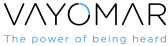







I simply could not leave your website before suggesting that I extremely loved the standard info an individual provide in your guests? Is gonna be again incessantly in order to inspect new posts.
Good means of explaining, and good piece of writing to obtain facts on the subject of my presentation topic, which i will
deliver in school.
That is really attention-grabbing, You are an overly professional blogger.
I’ve joined your rss feed and look ahead to in the hunt for
extra of your fantastic post. Additionally, I have shared your website in my social networks